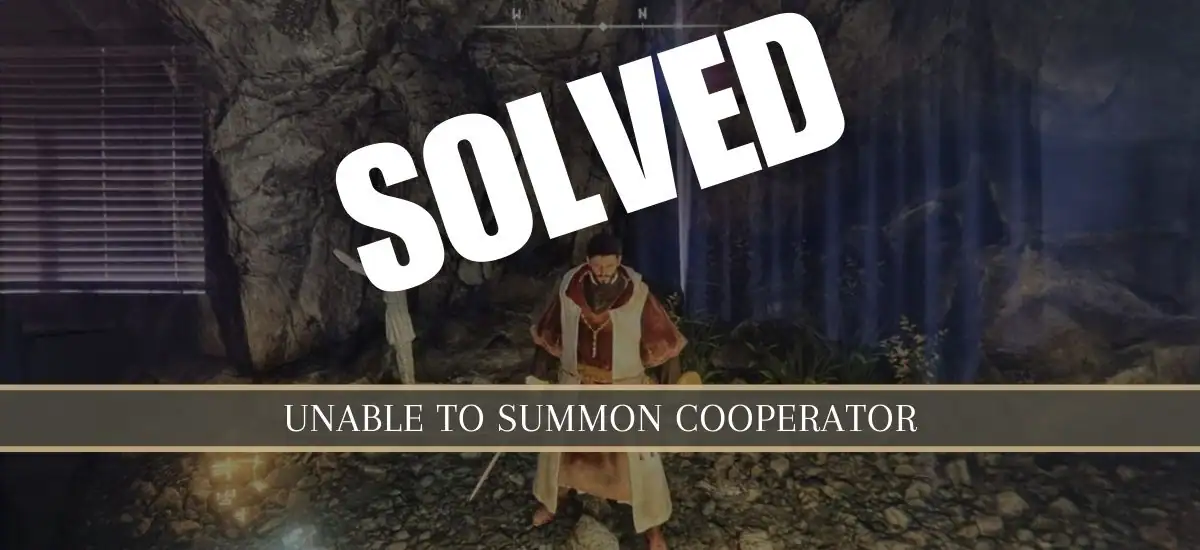If you play the game, Elden Ring regularly, you might come across the Elden Ring ‘unable to summon cooperator’ error often. If you want to get rid of this error, you will have to verify whether your friend or someone else has placed the summon sign before you. Also, you will need to keep in mind that you should not defeat the boss before you summon a cooperator for help. Players will have to know the matchmaking calculations that are based on levels.
One of the best features of the game, Elden Ring is that you can play this game along with your friends. You can call them for help as cooperators by placing a summon sign, whether you are fighting against a boss or you wish to go on a quest while playing the game. Now, summoning a cooperator is quite simple. But, sometimes error occurs and you might see an error message: Elden Ring ‘ unable to summon cooperator’.
Therefore, today, I am going to give players a detailed guide on how they can resolve this issue. Keep reading.
How to Fix The “Unable To Summon Cooperator” Error
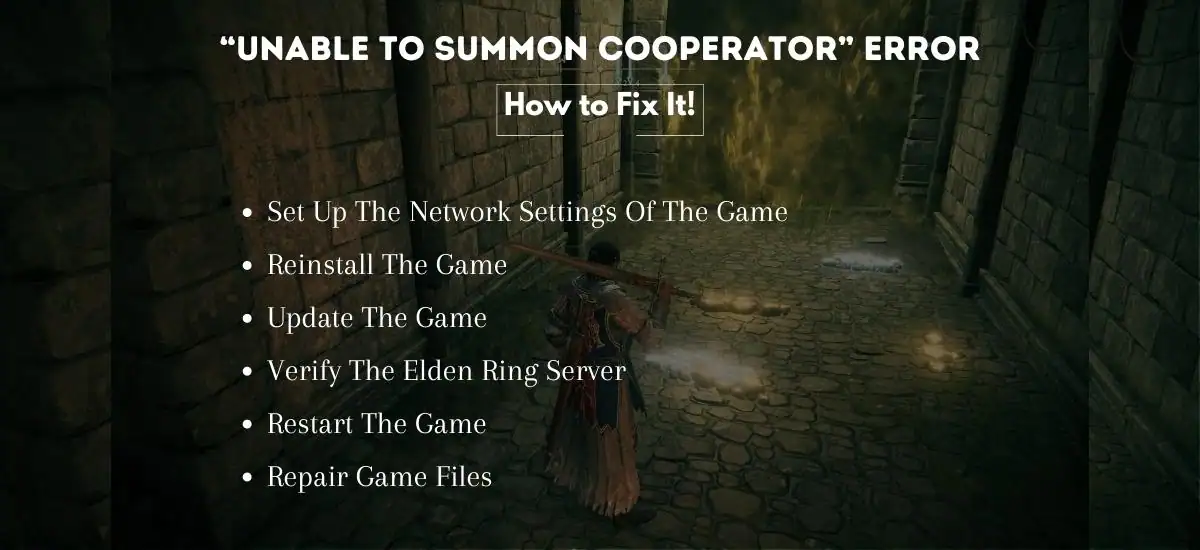
If the error Elden Ring ‘Unable to summon cooperator’ happens, you need to fix this error by checking the internet connection first. If everything is working finely, then you should try other troubleshooting steps.
1. Verify The Elden Ring Server
To check the server of Elden Ring, first, you will have to make sure that you can access the game, Elden Ring in your area.
- Go to the official page of Elden Ring Twitter and read all real-time information and the latest updates.
- Sometimes, you may read the Subreddit. Here, gamers share much information about the server status of the game, Elden Ring.
- Go to Multiplayer and see if this setting is working.
- If you play this game on your Personal Computer, go to the official website of Steam and see if there is any outrage. PS players can check this by visiting the website of the PlayStation network server status.
- If you are an Xbox player, you can check it by going to the Xbox status page.
2. Restart The Game
- Launch Task Manager. For this, you will have to right-click on the Windows button and select Task Manager.
- On the Task Manager window, you need to find out the game, Elden Ring.
- After that, choose the End Task button.
- Finally, open the Steam launcher.
- Run the game, Elden Ring.
See If Someone Placed The Summon Before You
This indicates that another player has placed the summon sign before you place them. You will need the Furlcalling Finger Remedy to check the summon sign. Here are ways to get this item.
- Host of Fingers, Recusant Henricus, or the Host of Fingers can drop it during an invasion.
- You may find it in the Castle Morne area.
- You can purchase the item from Kale at the Chruch Elleh.
3. Repair Game Files
- Launch Steam.
- Go to the Library.
- Sear for the game, Elden Ring. right-click on it.
- Choose the Properties option.
- Go to the Local Files option.
- Choose the option Verify integrity of game files.
- After finishing the process, relaunch the game.
4. Set Up The Network Settings Of The Game
- Open settings.
- Go to Networks.
- Choose the System option.
- Go to the in-game menu.
- Select the System option.
- Then, choose the Network option.
- At last, select your cross-region as Perform Matchmaking.
- Open settings as Play Online.
5. Reinstall The Game
- Open Steam Client.
- Go to the Library.
- Right-click on Elden Ring.
- Choose the Manage Option.
- Uninstall the game.
6. Update The Game
Check if you have to update the game, Elden Ring. if you see any updates, you need to download and install them instantly. This can fix any issue.
How To Summon Cooperator In The Game, Elden Ring
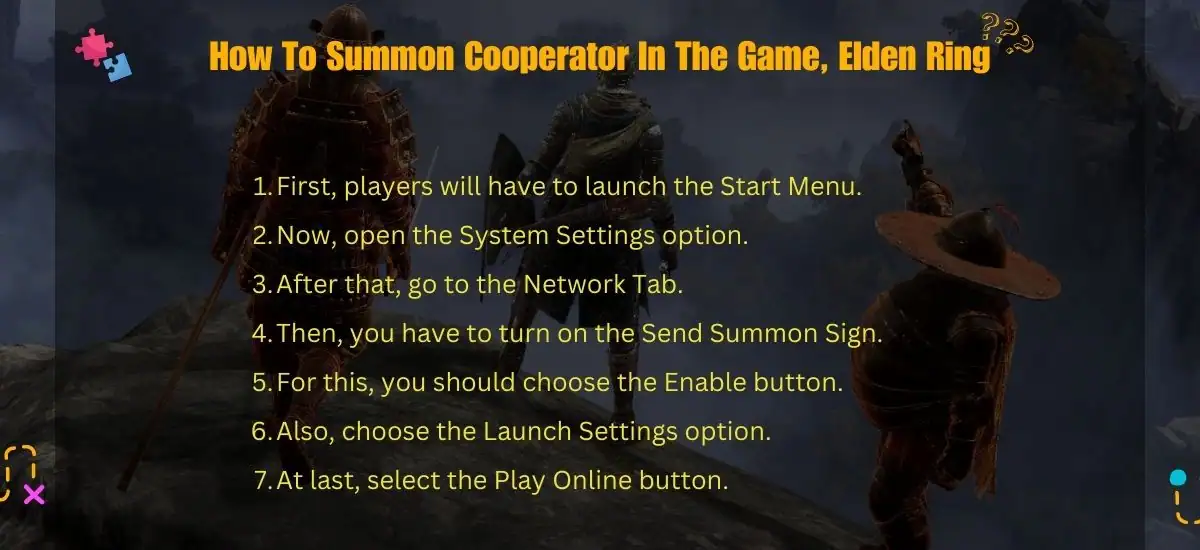
There are many times when you need to summon your friends as cooperators for help. So, before playing the game, you will have to make sure that the online settings of the game are turned on.
If you want to turn on the online settings of the game, here is what you will need to do.
- First, players will have to launch the Start Menu.
- Now, open the System Settings option.
- After that, go to the Network Tab.
- Then, you have to turn on the Send Summon Sign.
- For this, you should choose the Enable button.
- Also, choose the Launch Settings option.
- At last, select the Play Online button.
This way, you can make sure that you do not face any technical issues.
Now, when you are about to play the game, you will need to create a password. This will make sure that you are playing with your friends and not with any random ones.
In case, you want to play with some random people, you do not need to set the password. Instead, you will have to go to the Multiplayer option.
- Now, if you see the right side of the Multiplayer option, you will be able to set a Multiplayer Password.
- Also, you will be able to set a Group Password. If you want to play together, all your friends should set this same password. This password helps you and your friends to link up and join the game with each other.
Now, once you start playing, you will have to go through a tutorial area. You will have to take different essential items that can be used for Multiplayer modes, such as Finger Severer or the Tarnished Furler Finger. The last item you need to take is a Furlcalling Finger Remedy. This is an item that allows you to find out the Summon Sign and get players into your game. If you want to get this item, you will need to have a Crafting Kit first. You will be able to buy it from Merchant Kale. you should go to the Church of Elleh to search for Kale. this church is situated north of The First Steps.
Players will have to spend 300 runes to buy this Crafting Kit. Therefore, players will have to kill some enemies for that. When you buy this Crafting Kit, you will find here 2 Erdleaf Flowers in the starting area.
Once you pull your co-op partner into your gaming world, he or she can use the Tarnished Furled Finger so that the person can throw his summon sign. Ensure that you are communicating the location along with your friend because the person needs to search for the summon sign. After that, the person who pulled another person can use the Furlcalling Finger Remedy.
This procedure helps them to look at the Golden Cooperator summon signs in their gaming world.
Troubleshooting Summon Cooperator Error
- So, first, you need to verify if you and your friend use the same password. Otherwise, you cannot see the summon sign. Also, if you wish to play Elden Ring with some random people, you will have to remove the password. Otherwise, you will not be able to access the matchmaking settings.
- If there is heavy traffic on the server, the connection of the game will be disturbed. So, if that happens, you can see the Elden Ring ‘unable to summon cooperator’ error. In such a situation, you cannot do anything. You just have to wait until the error will be fixed automatically.
- On the other hand, you will have to make sure that the internet connection in your area is strong enough. If you want to verify this, you will have to launch the Pause menu. Look at the Multiplayer and Message options. If they are greyed out, you do not have an internet connection.
Final Thoughts
So, now that you know how you can fix the Elden Ring ‘unable to summon cooperator’ error, you can deal with this issue easily. The troubleshooting steps that are discussed here are pretty simple to try. They do not require any experts. So, all the best!
Check More: